Optimization
Optimization — Options
The Optimization — Options panel controls the optimization settings for your project.
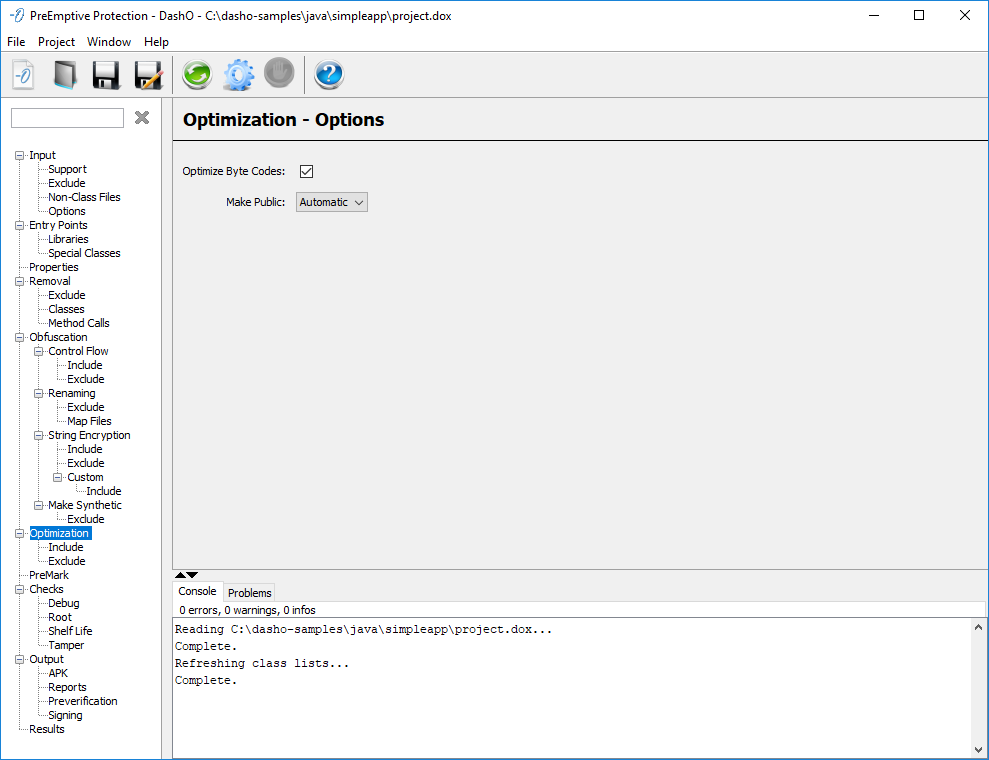
Optimize Byte Codes
Enables or disables byte code optimization globally. You can control the portions of the application to which byte code optimization is applied by using include and exclude rules.
Make Public
This controls the modification of access control to public. Options are to force or prohibit the conversion to public access or to let DashO decide. The default value is to let DashO decide. See the section on makepublic and nomakepublic global options for details.
Optimization — Include and Exclude
The Optimization Include and Exclude panels let you compose rules that determine which parts of the application will be optimized. Methods, classes, or entire packages can be selected.
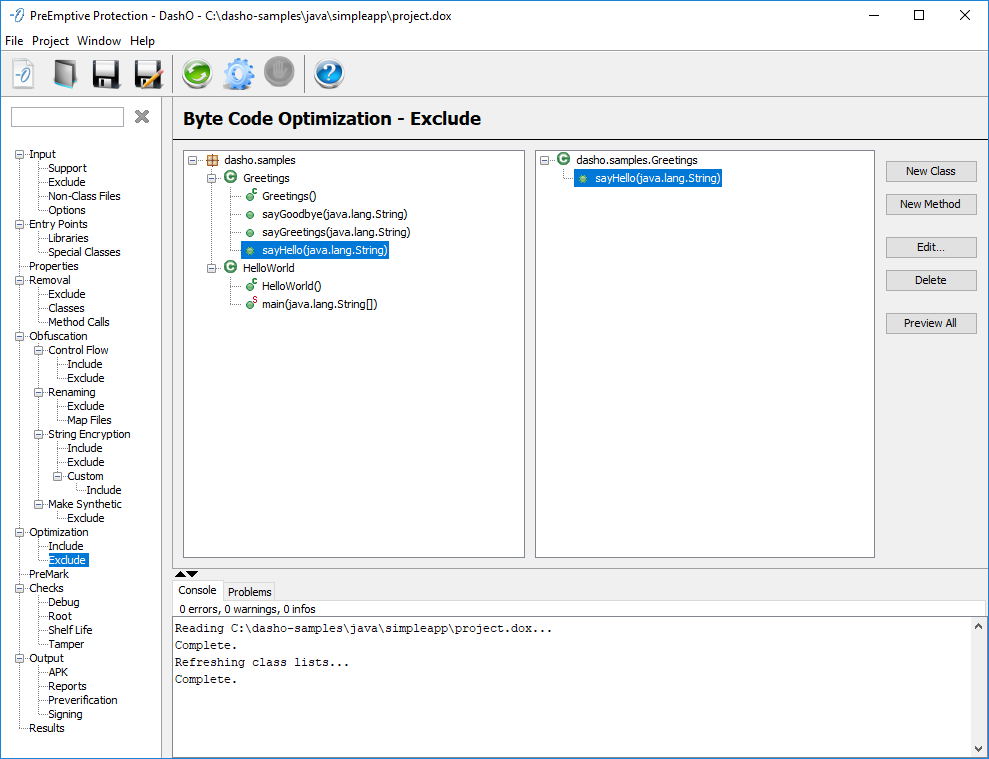
See Graphical Rules Editor for details.