Control Flow
Control Flow — Options
The Control Flow Options panel allows you to enable and configure control flow obfuscation features.
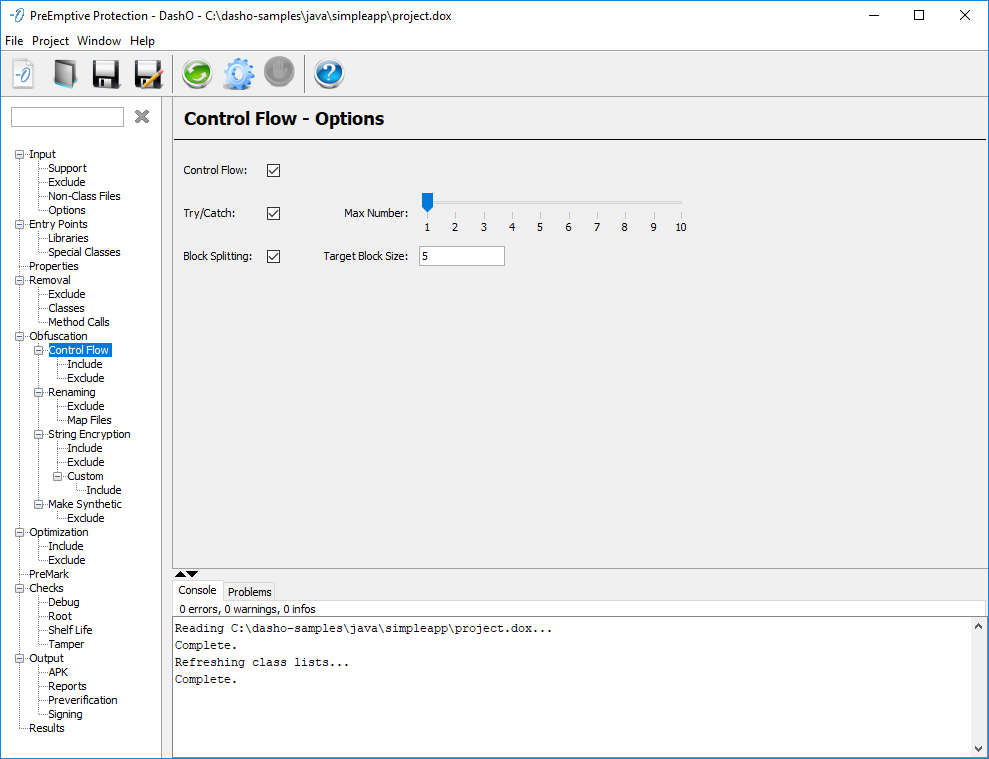
Enabling Try/Catch obfuscation causes Try/Catch handlers to be added to methods. You can then select the maximum number of handlers to be added to a method.
Enabling Block Splitting splits blocks into smaller blocks and adds control flow logic. You can then enter the minimum number of bytecode instructions to remain in each new block.
Control Flow — Include and Exclude
The Control Flow Include and Exclude panels let you compose rules that determine which parts of the application will have control flow obfuscation applied to methods. Methods, classes, or entire packages may be selected. Items should be excluded if you are concerned about possible performance issues.
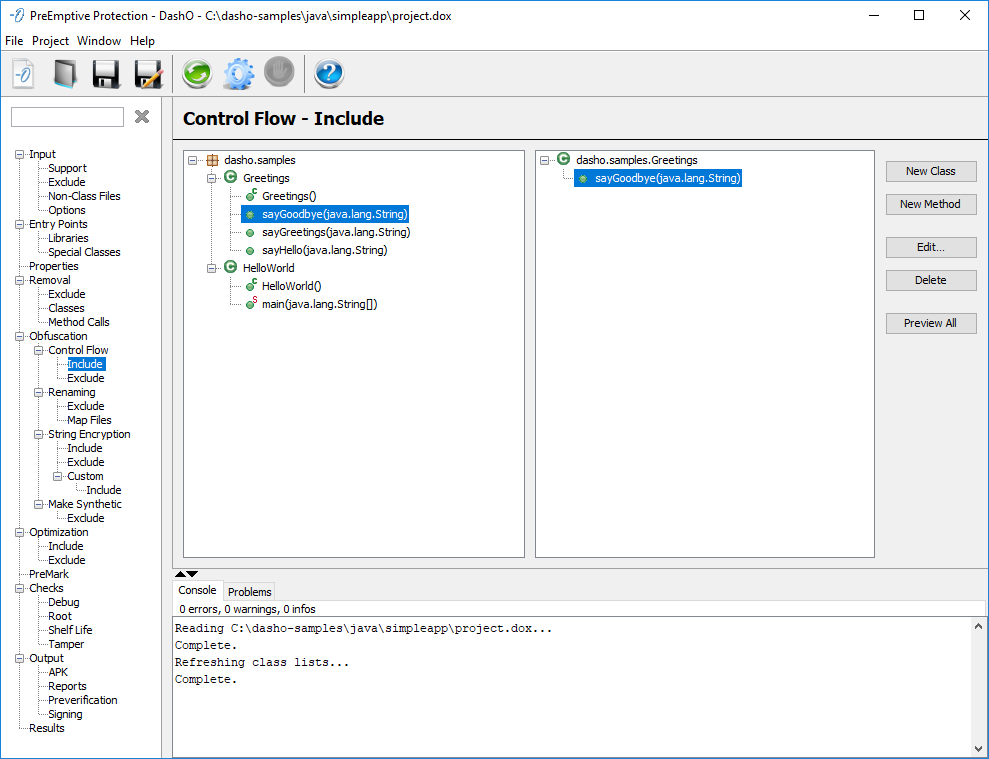
See Graphical Rules Editor for details.